Zunal WebQuest Maker is completely free and does not require any download. You just need to register and open your free account there. Once a member you will be able to create your own web-based quests. There are more than 100 templates for you to choose from. You can also browse the webquests already provided there to have an idea of what to inlude in them and how they are built. There is a section called WebQuest Menu on the left hand side where you can access a set of pre made quests made by others. They are organized into different categories such as Art Music, English/Language, Foreign Language....etc. Let'sus now see what it has to offer you.
Some features of Zunal WebQuest Maker
Here is a list of the main features that Zunal WebQuest Maker offers to its users:
- It is free
- It is easy to use
- It has a user friendly interface
- It allows users to create their own webquests
- It provides more than 100 templates pre made
- It lets users attach unlimited files, Youtube and Google Videos
- You can preview your quest before publishing it
- It offers some very nice interactive models
- It ets you add unlimited pages
- You can add table/ rubric
- Users can also create quizes and add a photo gallery
- You can also add maps using Google Maps services
- You can share your WbQuest with others via email, Facebook. Twitter
- You can also export your quests in PDF, Word, or Excel format.
Head over to WebQuest and give it a try.
 6:33 AM
6:33 AM
 discovery
discovery














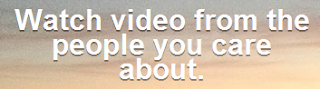












![Mobile Studying & Online Flashcards on Smartphones [Infographic]](http://www.studyblue.com/projects/infographic-mobile-studying-online-flashcards-on-smartphones/images/mobilestudying_08_embed.png)











