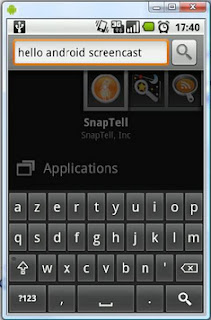Android Screencast is a cool Android app. It allows its users to control their phones right from their computers. It resembles the other app i covered in an earlier post named: LazyDroid- Access your Android from your computer. Now if you think your phone’s display screen is too small for you then apps such as
Android Screencast can do a great job . It is mainly a Java-based application that work on Windows/Linux/MacOS with any android device.
Some features of Android Screencast
Here is a list of the main features that Android Screencast offers to its users:
- It is free
- It is easy to use
- It has a user-friendly interface
- It lets you control your android through your computer
- It Supports mouse and keyboard control.
- It Supports video recording.
- It Supports basic file browsing.
How to install Android Screencast ?
Here are the guidelines on how to install This app as featured in Google Code:
- Install the android sdk (download here)
- Connect your device through USB cable and ensure it's detected with "adb devices"
- Make sure you have Java Runtime Environnement 5 or later installed
- Click HERE. You can launch it by typing "javaws <jnlp file>" from a command line.
There are plenty of other free Android apps that are very useful for your mobile learning , check out
Free Android Apps to learn more.
 8:50 AM
8:50 AM
 discovery
discovery